Terlive provides software solutions for
logistics
problems.

Build your own community
You can create your private community with your users you deal with
Your libraries are ready
Once you build your community, Your library is ready for your
You have more eyes
The app supports you with monitoring the results of your children
Catch the eyes
you can promote your community by creating the profile
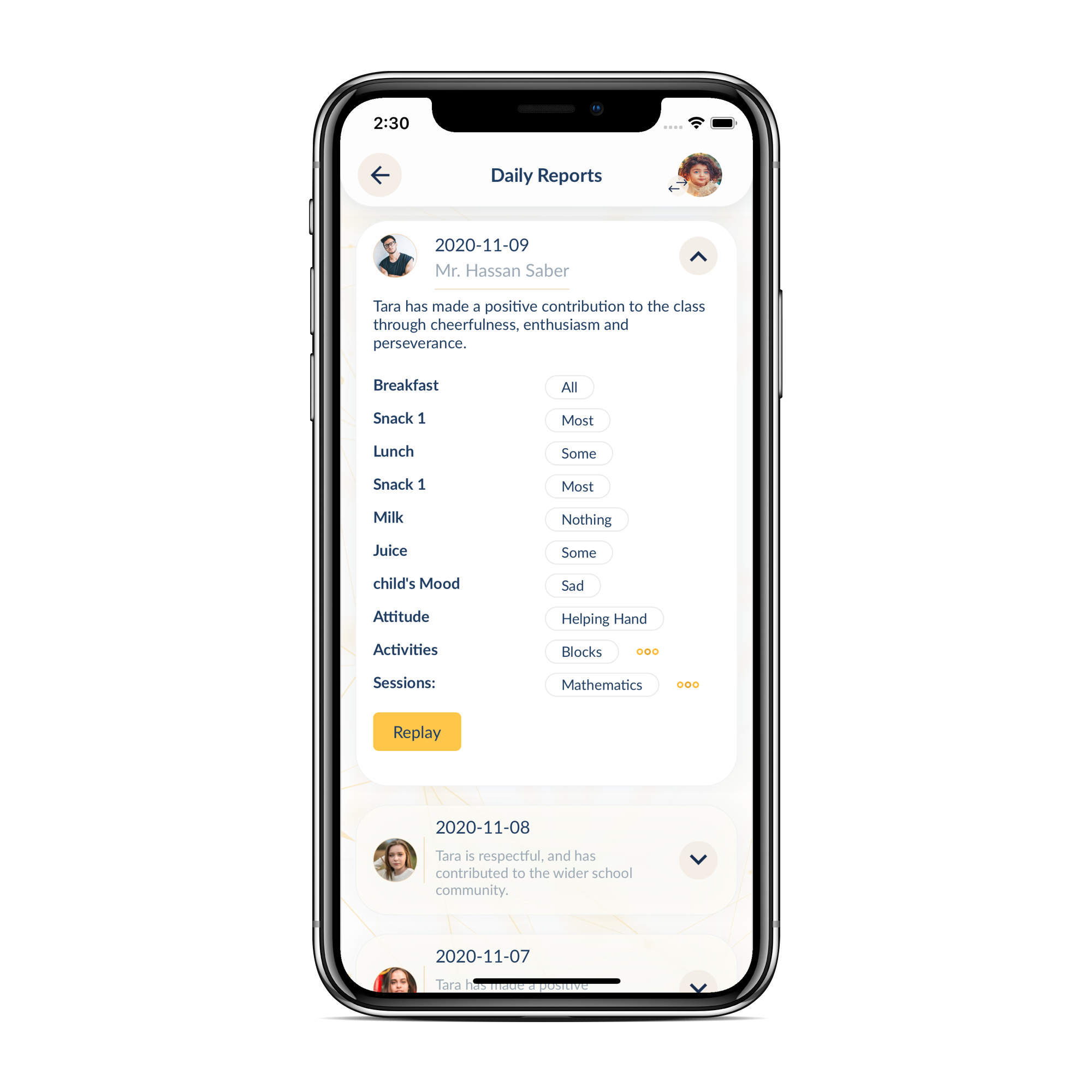
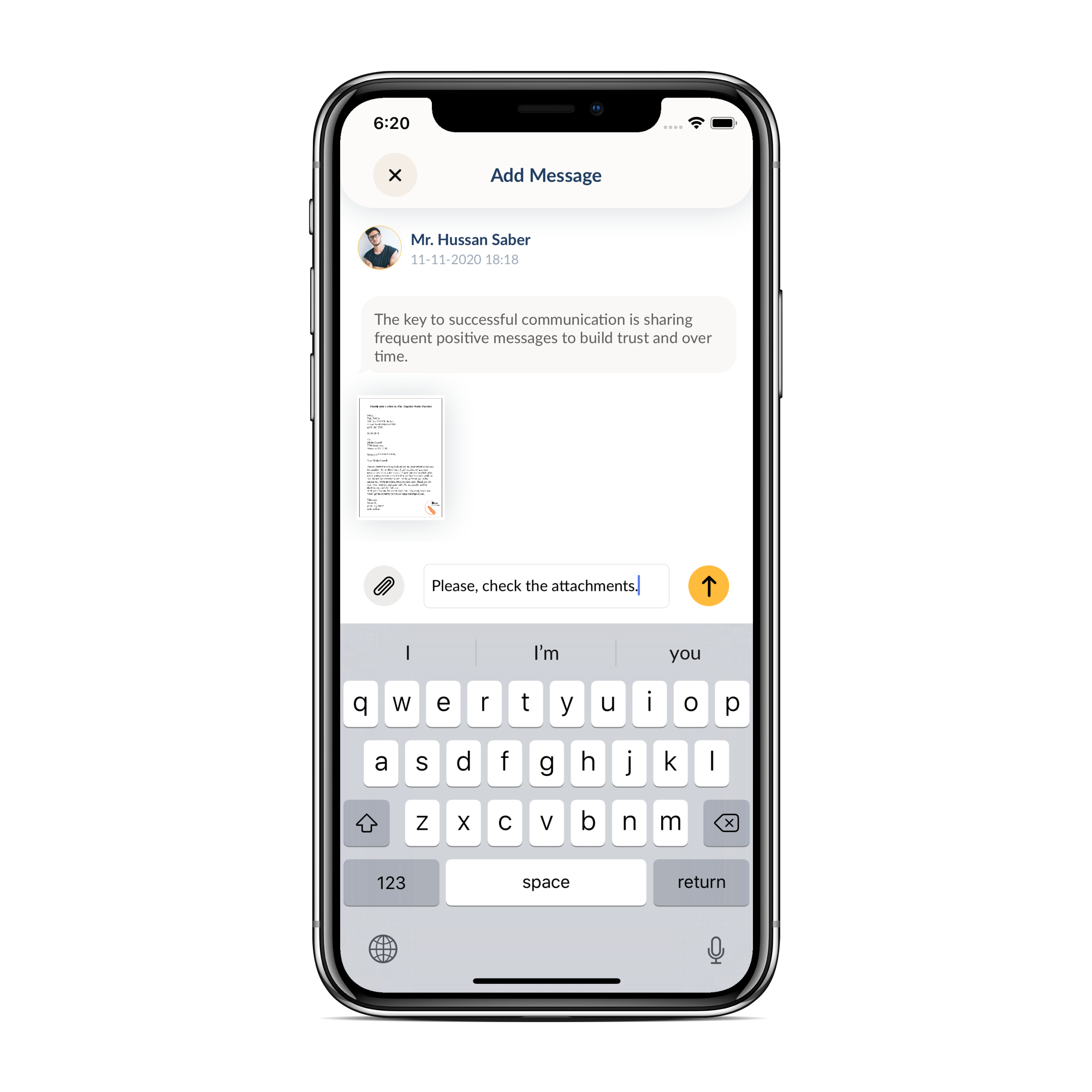
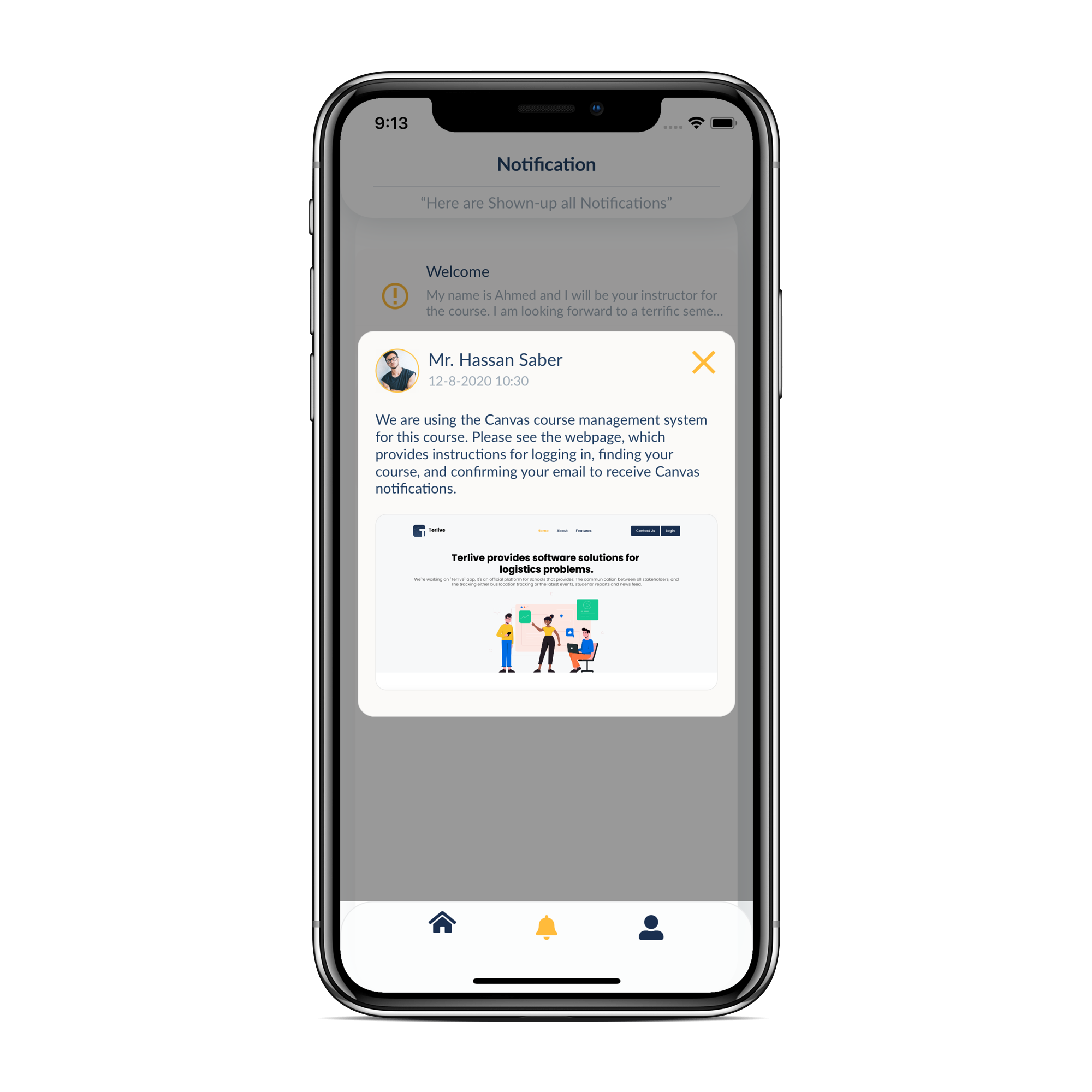

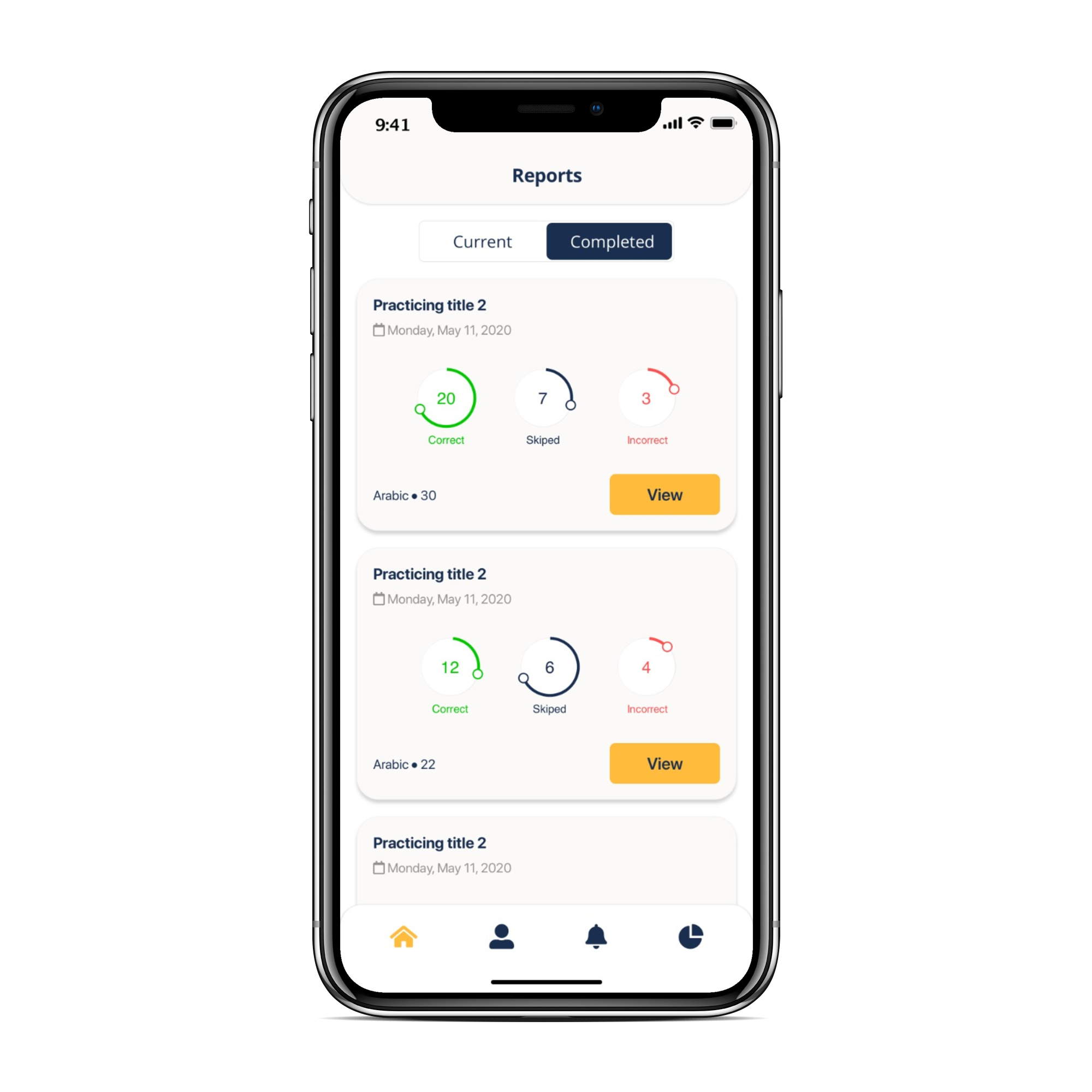
You will be able to communicate with users via live chat, and each user can text to only the administrators/users of his class.
add the event to be shown for the all of your community users with event details and through the “Going” button that appears to users, you'll be able to monitor who will attend this event.
add the timetable for the sessions for each class with session details(session Subject, Time, Instructor name & Image), also you can edit or delete sessions in a simple way.
Each teacher will has a questions library that can upload questions and it’ll be available to edit any time.
create a quiz and select the questions from your library and assign it to specific classes/students from your community, and determine the due date & quiz time.
Create a sheet and select the questions from your library and assign them to specific classes/students from your community, and determine the due date.
The users will be able for online payments for any Expenses.
notify the specific user with urgent notification with(Title, Description, Attached Image)Also, all users can receive the notifications with each new event, message, report… etc.
Created a specifically daily report for the parents to be updated day by day with their children's behavior to let them know how to improve their level.
Each user can send a complaint to the administration when facing any problem.
Creating the profile that contains your information, then Terlive will connect you with all users who interest about your subject or community type.
search for the communities and view its performance to connect with the community that matches your needs.